
Best scope in CS2
A crosshair is more than just a visual reference, it’s an important tool that can have a significant impact on your performance. The default crosshair may not be right for everyone, and customizing your crosshair can improve your accuracy and gameplay. Whether you’re an experienced player or a beginner, choosing the best crosshair for CS2 is essential to improving your overall gameplay and advancing your career.
Understanding Crosshair Basics
Before we dive into the best crosshairs, it’s important to understand the basic elements of a crosshair in CS2. A crosshair consists of lines, spaces, thickness, and sometimes a center dot, all of which can be customized to suit your preferences. The color and style of the crosshair also play a major role in its visibility and accuracy. The best CS2 crosshair settings allow you to customize these elements to suit your play style, whether you prefer a static crosshair that stays the same or a dynamic crosshair that reacts to your actions.
Best Crosshair Types in CS2
Small Dot Crosshair
The small dot crosshair is ideal for players who are looking to land precision shots, especially headshots. This best crosshair for CS2 minimizes distractions and ensures accurate shooting, making it ideal for those who focus on single shot accuracy rather than spray control.

T-Crosshair
The T-Crosshair is a versatile option that helps line up shots, especially at long range. This style is preferred by many players as it provides a clear view of the target area and a reliable reference for horizontal alignment.

Dynamic Crosshair
The Dynamic Crosshair expands as you move or shoot, providing precision feedback. This style is useful for players who are still learning how to control movement and recoil, as it clearly shows how these factors affect their shots.
Minimalist Crosshair
For players who prefer less intrusive visual cues, the Minimalist Crosshair is a great choice. This crosshair style is subtle yet effective, allowing you to focus on the game without unnecessary distractions.
Thick Crosshair with Gap
A thicker crosshair with a noticeable gap in the center can be useful for players who prefer a more visible aiming point. The gap allows for precise headshots, making this style one of the best CS2 crosshair options for players who want a balance between visibility and accuracy.

Best Crosshair Colors for CS2
Choosing the best crosshair color in CS2 is very important for maintaining visibility and focus while playing. The color you choose should contrast well with most game environments. Popular options include neon green, cyan, and yellow, as these colors stand out against a variety of backgrounds, making them the best crosshair colors for CS2. It is important to avoid colors that blend in too easily with the game’s environment, such as red or brown, as these can reduce the effectiveness of the crosshair.
Customizing Crosshairs in CS2
Customizing the crosshair in CS2 is a simple process that allows you to tailor the settings to suit your play style. You can adjust settings such as size, thickness, gap, and color through the game’s settings menu or through console commands. The best crosshair settings in CS2 involve fine-tuning these aspects to suit your comfort level. Whether you prefer a static crosshair for stable aiming or a dynamic one that changes based on your movement, customization is key to improving accuracy and gameplay.
Which Crosshair is Best for CS2
Choosing the best crosshair for CS2 depends on your playstyle and personal preference. For sharpshooters, a small dot or thin crosshair is ideal. For those who need clear visual feedback, a dynamic crosshair that expands as you move will be more suitable. The best crosshair for CS2 is the one that improves your aiming and shooting accuracy, allowing you to perform at your best in a variety of gameplay scenarios.
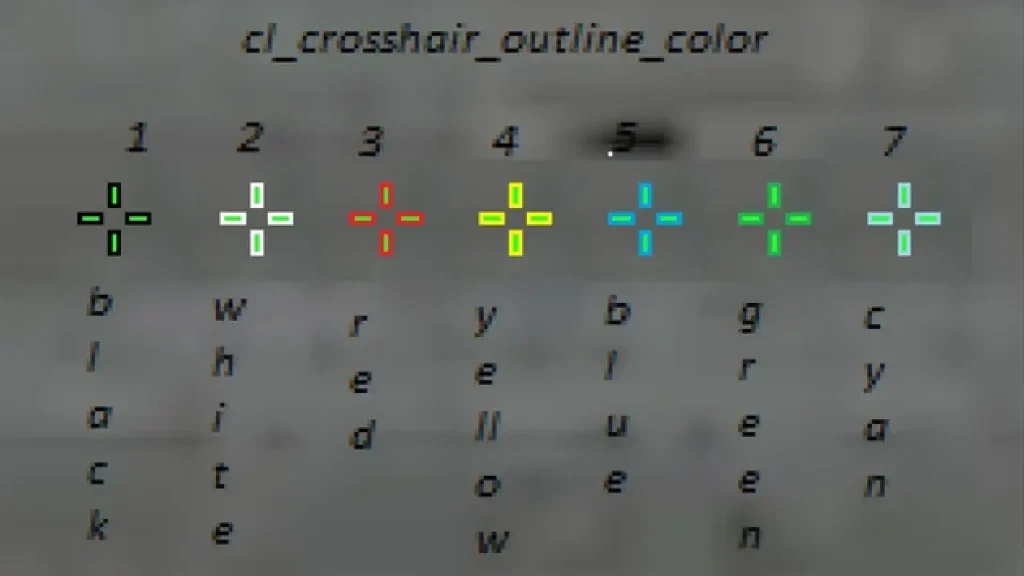
Popular Crosshair Codes for CS2
Besides customizing your own crosshair, you can use popular crosshair codes that many players find effective. These codes allow you to quickly adopt proven settings without the need for trial and error. Some of the best crosshair codes for CS2 include:
- Small Green Crosshair:
CSGO-rf53a-6fjWh-Gh76T-efpFT-SxvF2 - Blue Dot Crosshair:
CSGO-Ksj39-efVtG-Mn34B-Uy7Pv-Dg8sL - Yellow Crosshair with Outline:
CSGO-TRc9d-b5q2W-Zx7eK-Lp3vT-HnMjP
These codes provide a reliable foundation, ensuring visibility and accuracy, making them some of the best crosshair settings in CS2.
In CS2, the crosshair is a crucial component that can impact your performance. Whether you’re adjusting the size, shape, or color, finding the best crosshair that CS2 offers can lead to a significant improvement in your gameplay. Experiment with different settings and colors to find what suits you best. With the right crosshair, your aiming accuracy, reaction time, and overall performance can reach new heights.


3 Comments
GreenMachine
6 September 2024Neon green crosshair all the way!
Sniper77
6 September 2024The T-Crosshair has helped me so much with lining up those long-range shots. It gives the perfect balance between precision and awareness.
RecoilMaster
6 September 2024Dynamic crosshair is the best for learning spray control. You can actually see how much recoil affects your accuracy.