
How to find out FPS in CS2
More and more regular users are getting access to Counter-Strike 2, and the number of new players is growing steadily every day. However, unlike CS:GO, the new version of the game is not yet fully optimized and requires a lot of improvements.
That’s why it’s important to know how to track the FPS (frames per second) in Counter-Strike 2 to properly configure your PC and play under the most comfortable conditions for you. To display FPS on the screen, you need to follow just a few simple steps:
- Open the console (make sure you have enabled it in the settings).
- Enter the command
cl_showfps 1and press Enter.
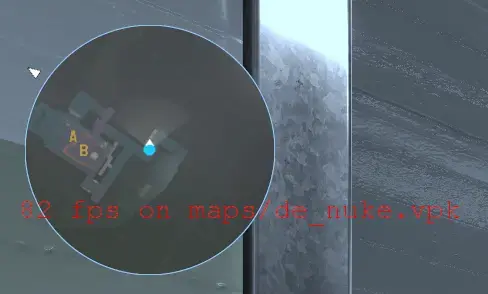
After that, the FPS indicator will appear in one of the corners of the screen. Enjoy the game!


2 Comments
PerformanceGuru_V9
6 September 2024Definitely a must-do for any new CS2 player! Monitoring FPS makes a big difference in competitive matches. GG! 🔥
TechWizard
6 September 2024For anyone struggling with performance, this is the first step!