
How to Play 1v1 in CS2: A Complete Guide
1v1 Matches in Counter-Strike 2
1v1 matches in Counter-Strike 2 have become a popular way to test your skills, train shooting accuracy, and develop tactical thinking in direct confrontation with another player. In this guide, we will discuss how to set up a private 1v1 match in CS2, which maps are best to use, and which console commands can help optimize the gameplay.
Setting Up a Private Match in CS2
To start a 1v1 match, you need to create a private lobby in CS2. Private matches allow you to fully control the gameplay, from choosing maps to setting rules and the number of participants. Here are the steps to create a private match:
- Creating a Private Lobby: Go to the “Matchmaking” section and select the “Private Matchmaking” option. Invite friends using the Steam Overlay (Shift + Tab) by adding them through your friends list or sending an invitation code.
- Choosing the Game Mode: Depending on your preferences, you can choose various modes, including “Premier,” “Classic Competitive,” and others. For a 1v1 match, workshop maps or smaller maps from the standard pool are best suited.
- Inviting Players: To invite friends to a private match, you need to add them to your Steam friends list. You can use a unique Friend Code or send a direct invitation through Steam.
- Starting the Match: To start a 1v1 match in CS2, after creating a private lobby, select the desired map and click “Play.”
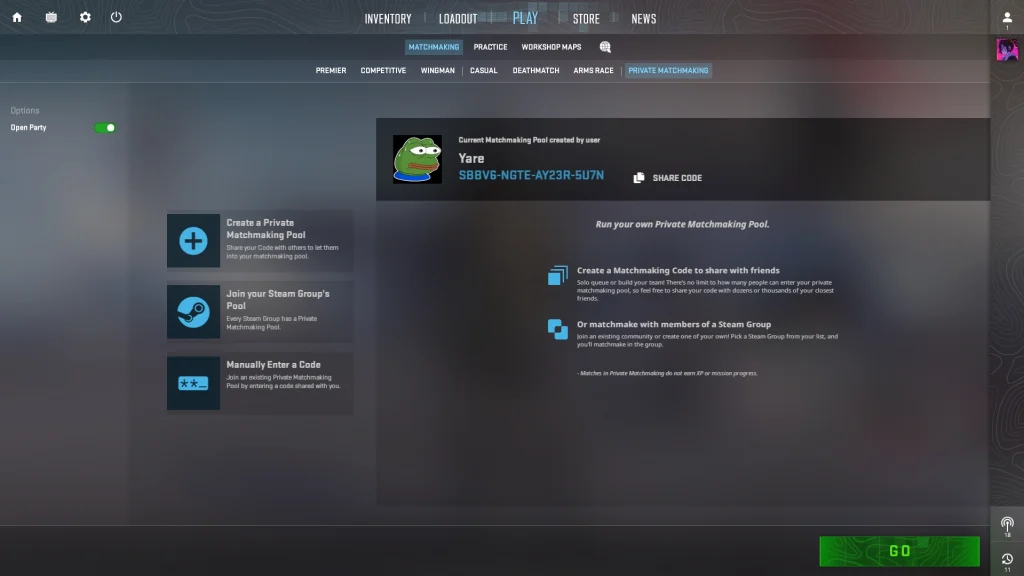
Choosing Maps for 1v1 in CS2
For 1v1 matches, smaller and more dynamic maps are best, where players can focus on shooting and tactics. In CS2, you can use both standard maps and workshop maps. Here are some popular maps:
- 1v1 Metro: A compact map that is perfect for fast-paced and intense gameplay.
- Aim_Redline: A great choice for practicing aim and shooting in direct confrontations.
- Aim_Nevermore: Suitable for practicing accuracy and quick reflexes.
To load maps from the workshop, simply go to the “Workshop Maps” section in the game’s main menu and subscribe to the maps you are interested in. After that, they will appear in your map list.


1 Comment
Quantum_R3flex
6 September 20241v1 Metro really puts your reflexes to the test. Perfect map for those fast reaction times! Highly recommend.
Highly recommend.